Authoring outline
View and interact with all of your work at a glance. Integrated features to make sharing and reusability quick and easy.
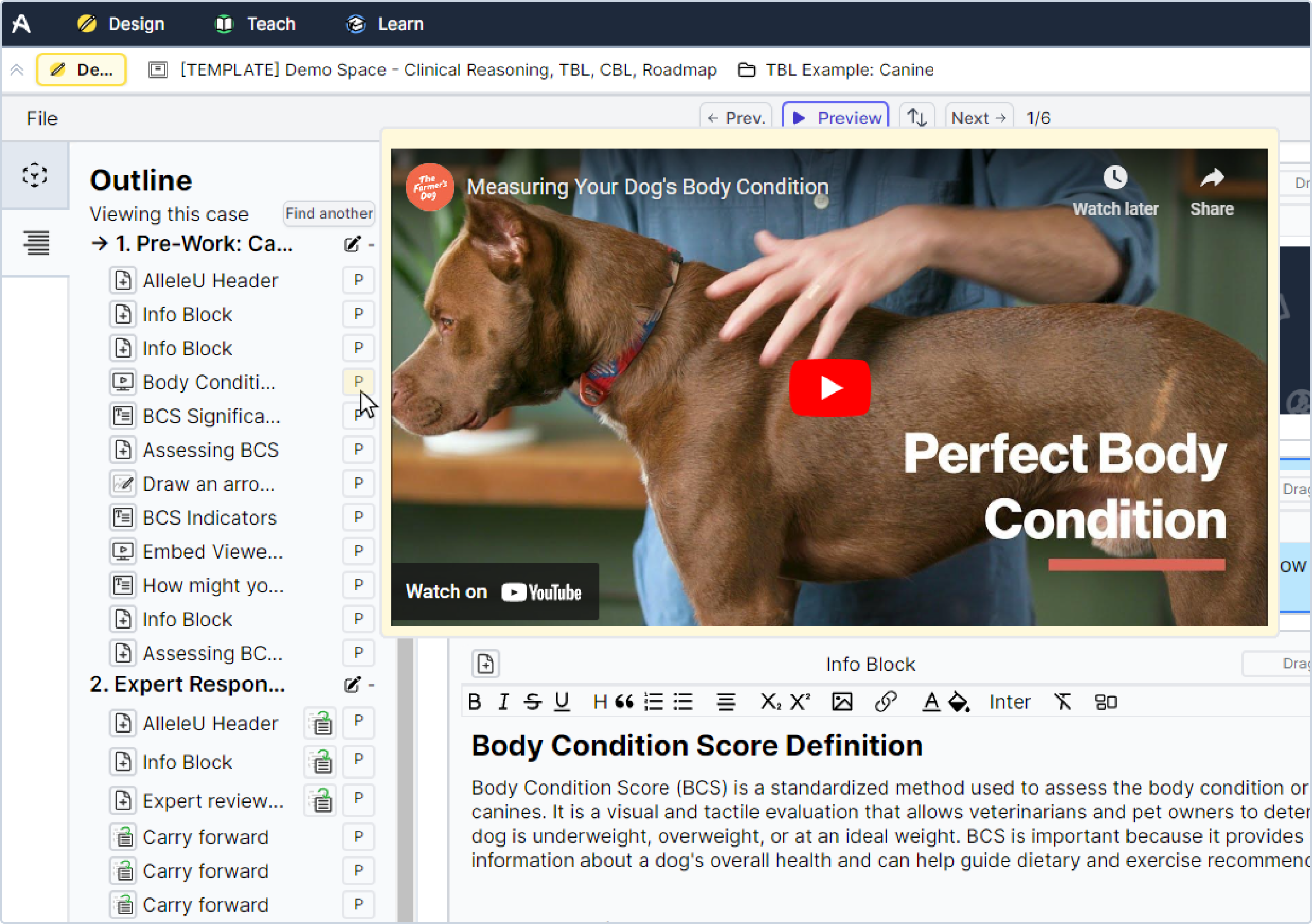
Hover-over preview gives you a glimpse into each component that you have built.
Click an item from the outline from anywhere in your Allele material to immediately create a copy and add it to the exercise you’re building.
Reusability and content sharing can be done at the overarching course level or as granular as a single component.
Configuring expert response is quick and easy with the outline functionality. Simply click the “Carry Forward” button and the expert response will automatically get added to your module.
Did you know?
Universities will often create template cases that contain frequently used branding elements, question banks, visual assets, and more. They will then use the outline tool to easily reuse and share those components in any future Allele case they create.
