What's new in Allele
New Image and PDF annotations, shape drawing, and correct areas for images
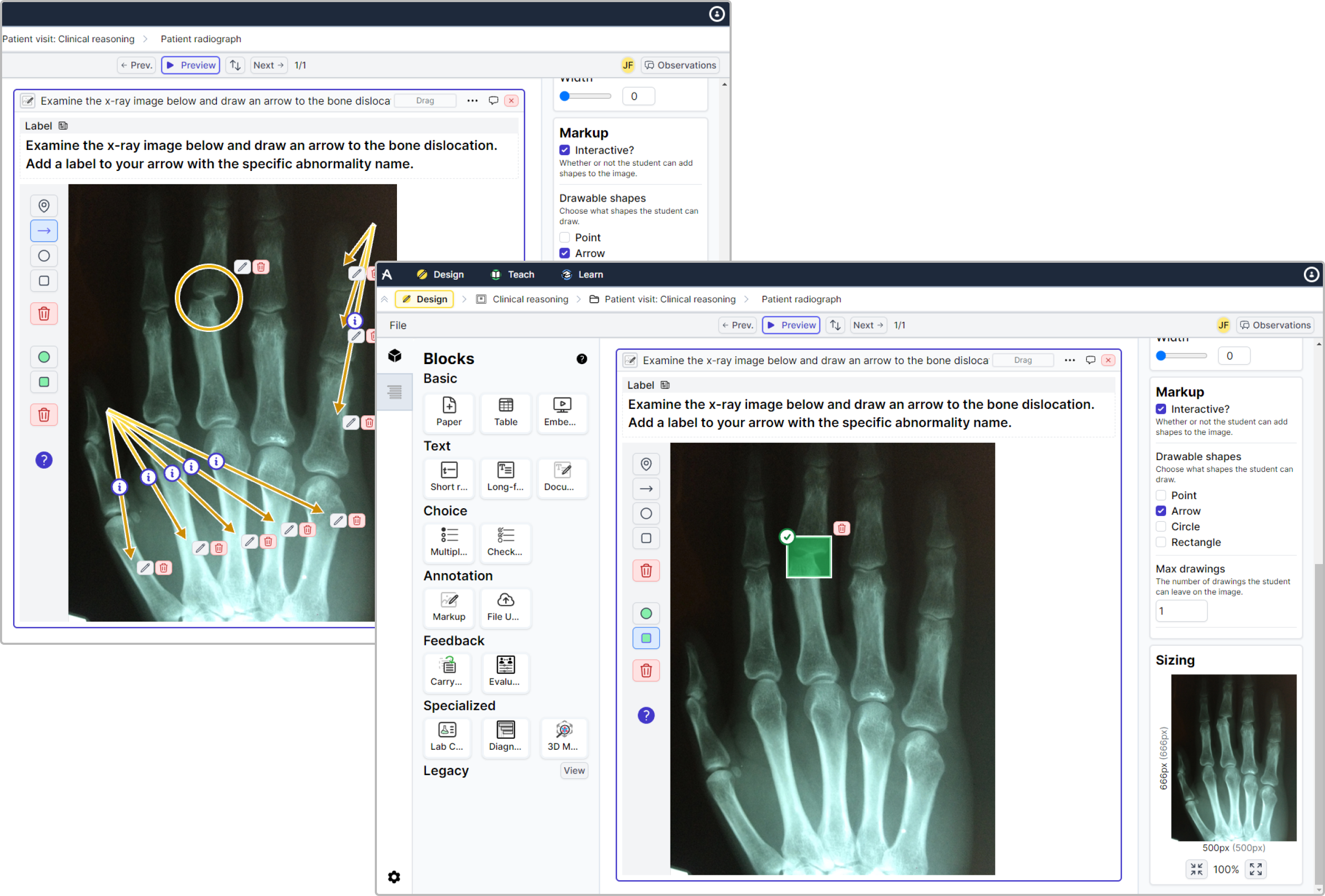
If markup is used on any team-enabled modules, students can collaboratively draw, mark, and annotate together in real-time.
Identify correct areas that are invisible to students. You can enable scoring for students correctly identifying your noted correct areas.
Beyond images, educators can upload PDFs and allow students to collaboratively annotate over top of the documents.
Combine image markup and expert response tooling to assess students’ ability to analyze images, and then immediately provide them automated visual feedback from an expert.
New Enable learners to review others’ work student-to-student, or team-to-team.
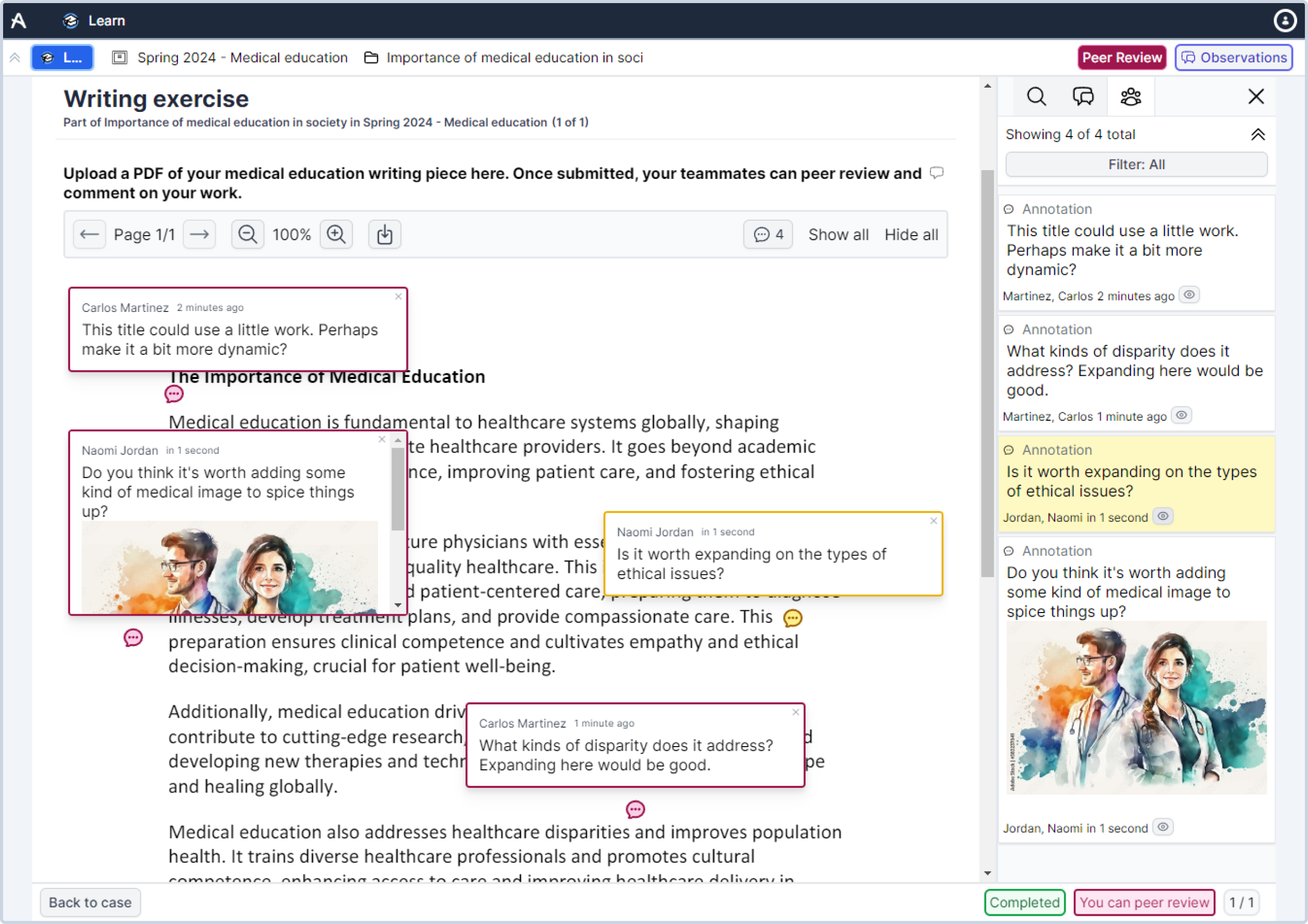
Peer review can be configured on any Allele activity to allow students to reflect and actively collaborate with other students and/or teams.
Students can add text-based annotations, use rich text, or even embed images in their peer review notes.
Configure peer review to be either for individual students to review their teammates’ work, or teams to review other teams’ work.
Educators can pop in to see peer review comments at any time. They can also add their own notes to student work.
New Assemble evidence-based diagnoses using observations and lab data.
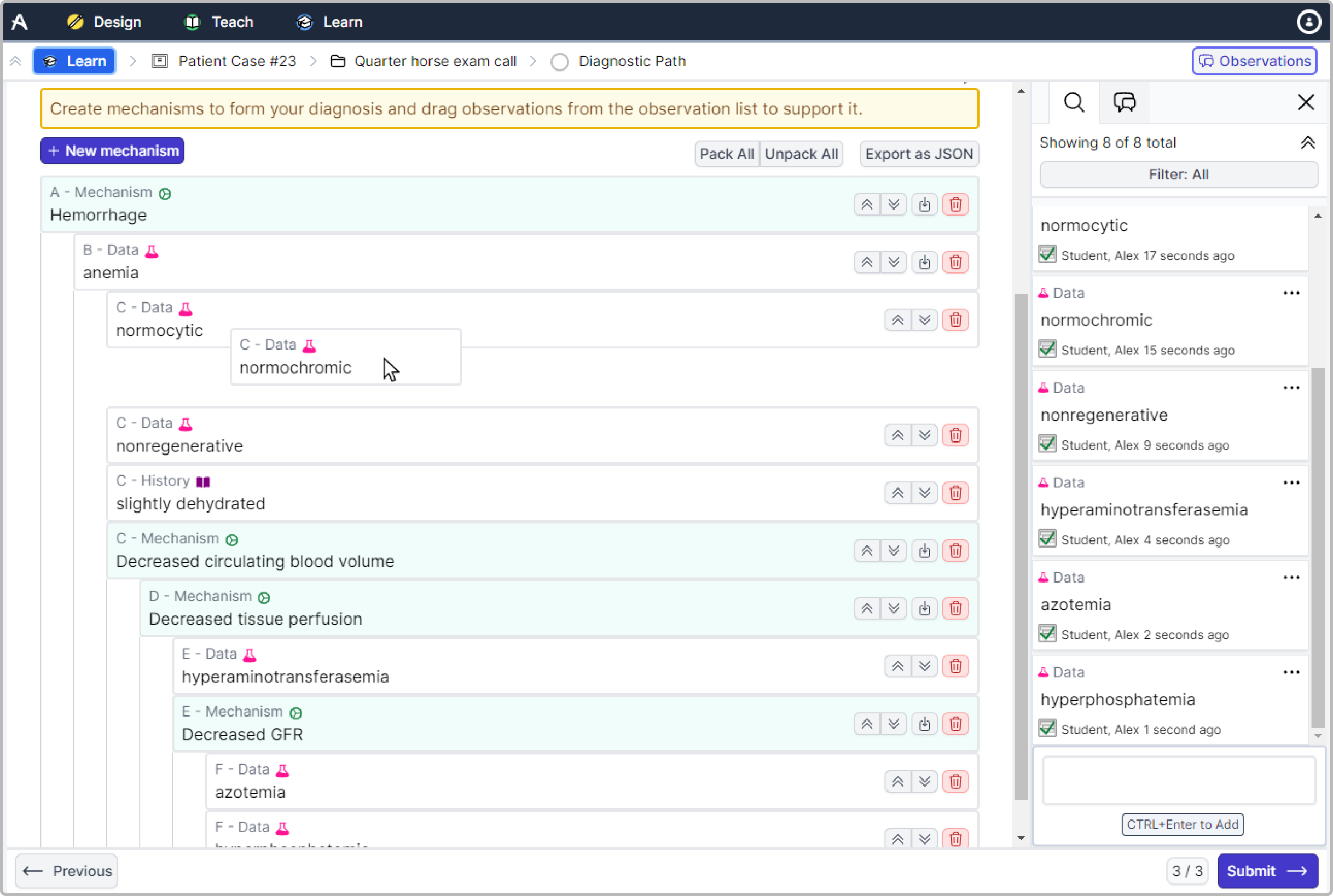
Students drag and drop captured observations from previous phases like patient history, physical exam, lab data, and more.
Students can easily make changes by bundling, collapsing/expanding, and moving observations on their diagnostic path.
Students are required to use all of their observations to fully support their diagnostic conclusion.
New Analyze laboratory data results and identify abnormalities.
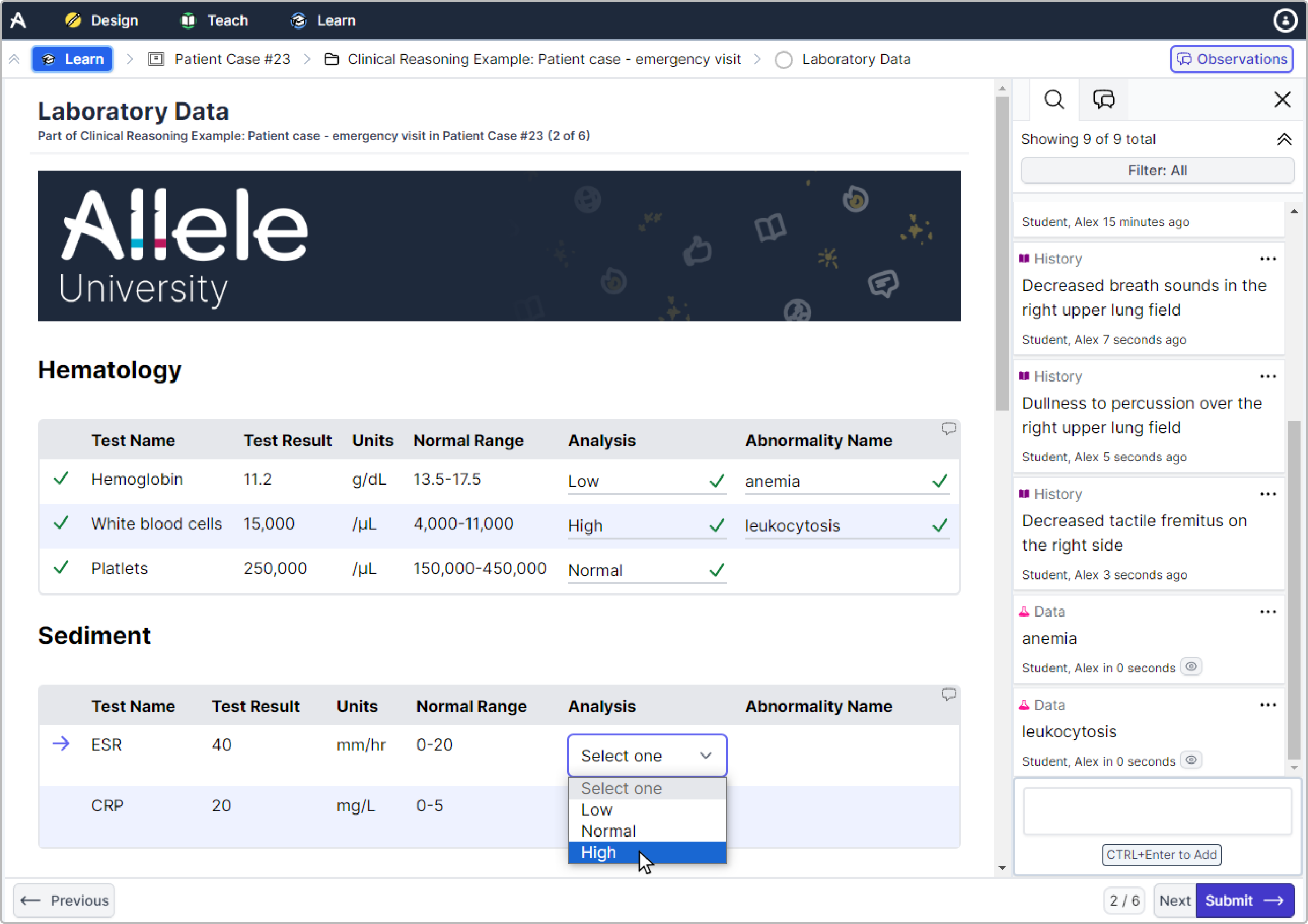
Fully customize the lab data table to your liking. Add custom columns, insert images into cells, and more.
Configure the amount of attempts students get to accurately analyze the result, as well as accurately identify the abnormality.
Configure multiple correct answers if synonyms exist, or if there is subjectivity in what is accurate.
When students correctly identify abnormalities, ‘data observations’ are automatically captured for future reference.
New Flexible qualitative and quantitative peer, and self evaluations.
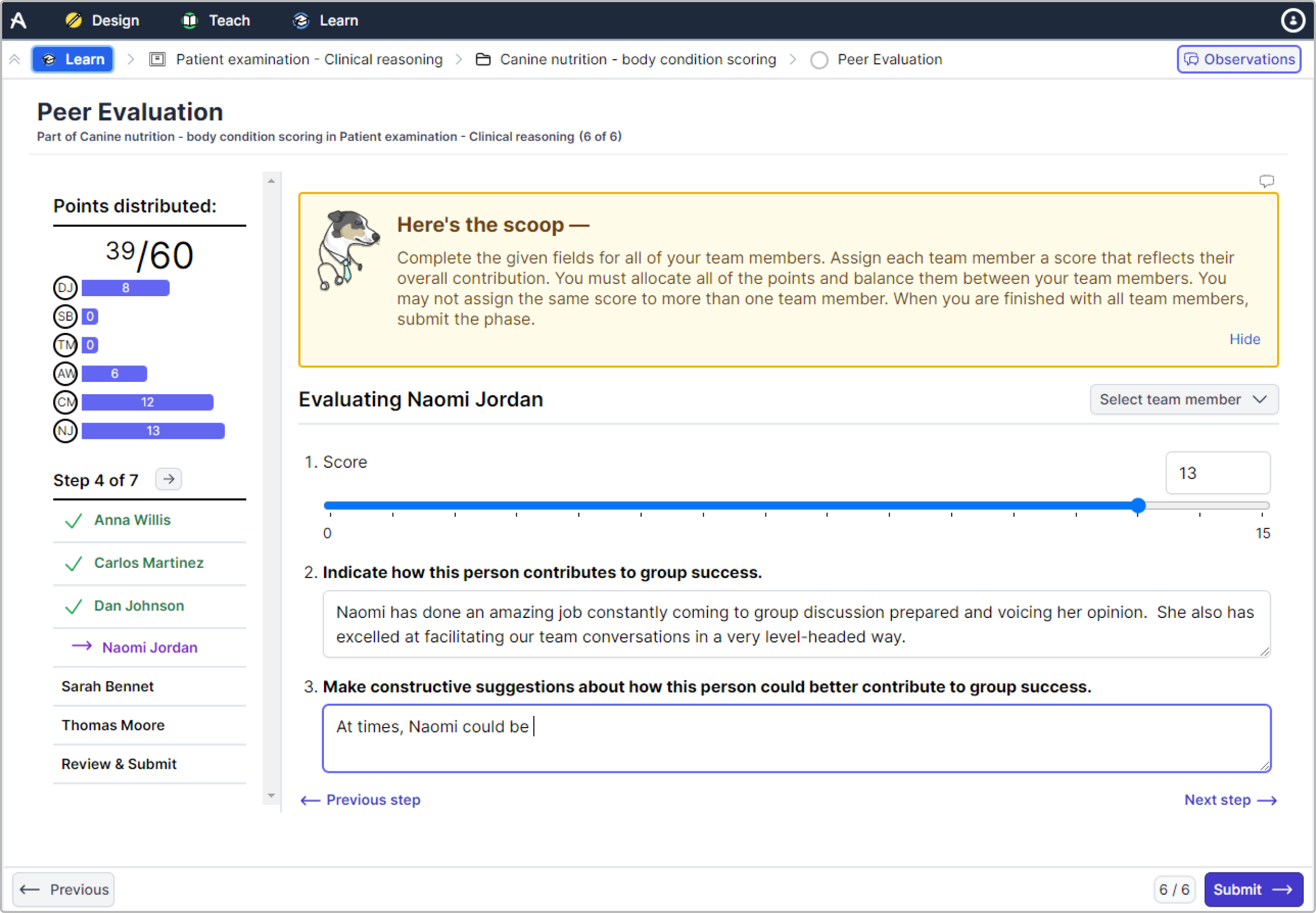
Assemble your evaluations with any number of qualitative and/or quantitative entries.
Different configuration options exist for students to allocate points to their peers. Keep it open ended, or enforce point distribution.
Enable students to do a self-evaluation with a click of a button.
As an educator, you have the ability to view all of the student feedback behind the scenes. See something you don’t like? You have full control to edit and override student input.
Real-time insights on student progress and responses.
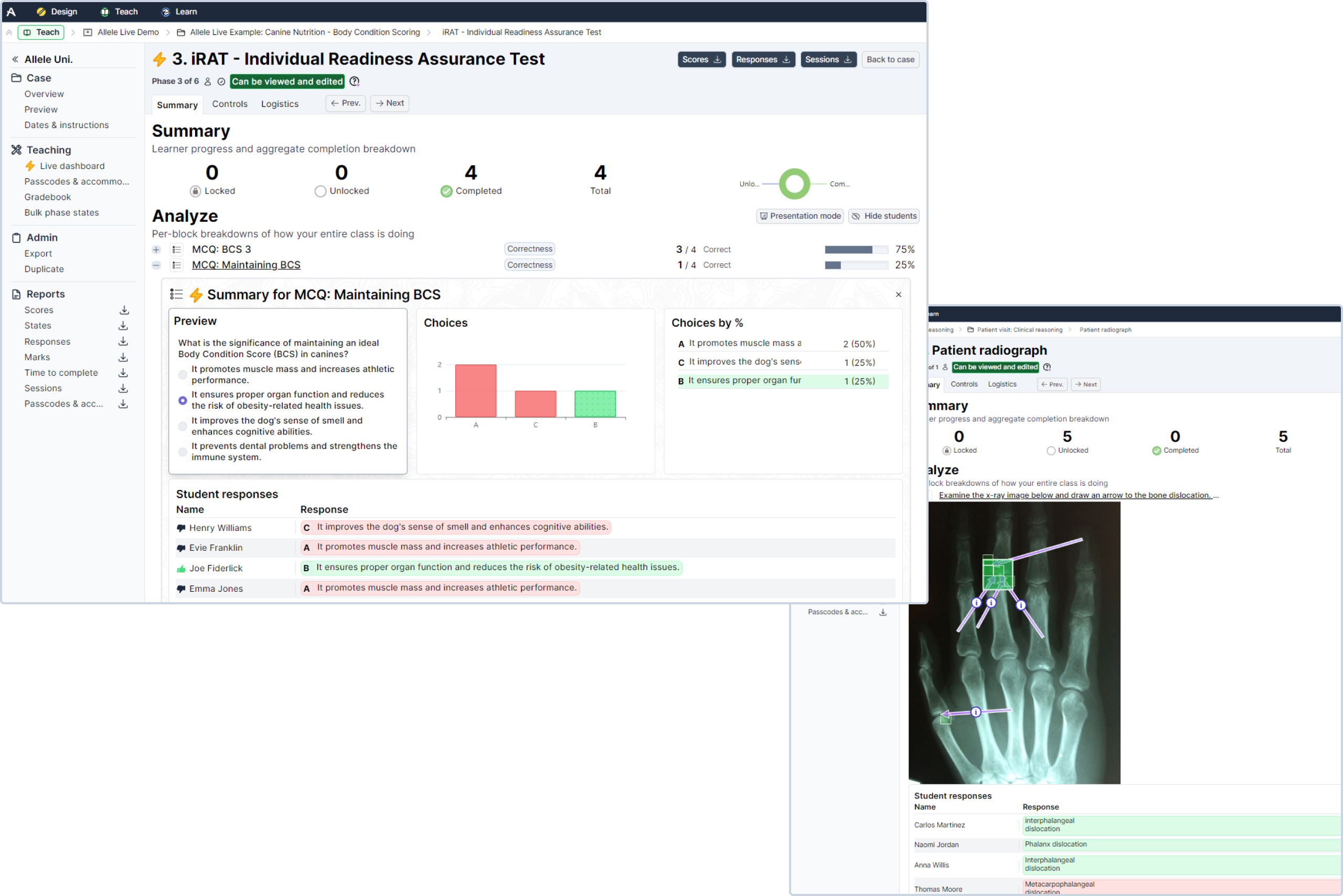
All quantitative and qualitative student responses are viewable in real-time by educators on the live dashboard.
When modules are configured as team exercises, responses flow into the live dashboard in an aggregated, team view.
Summary, module-level analytics give educators insights into how many students are actively working through, and have completed their work.
Automate formative feedback at any point throughout the learning process.
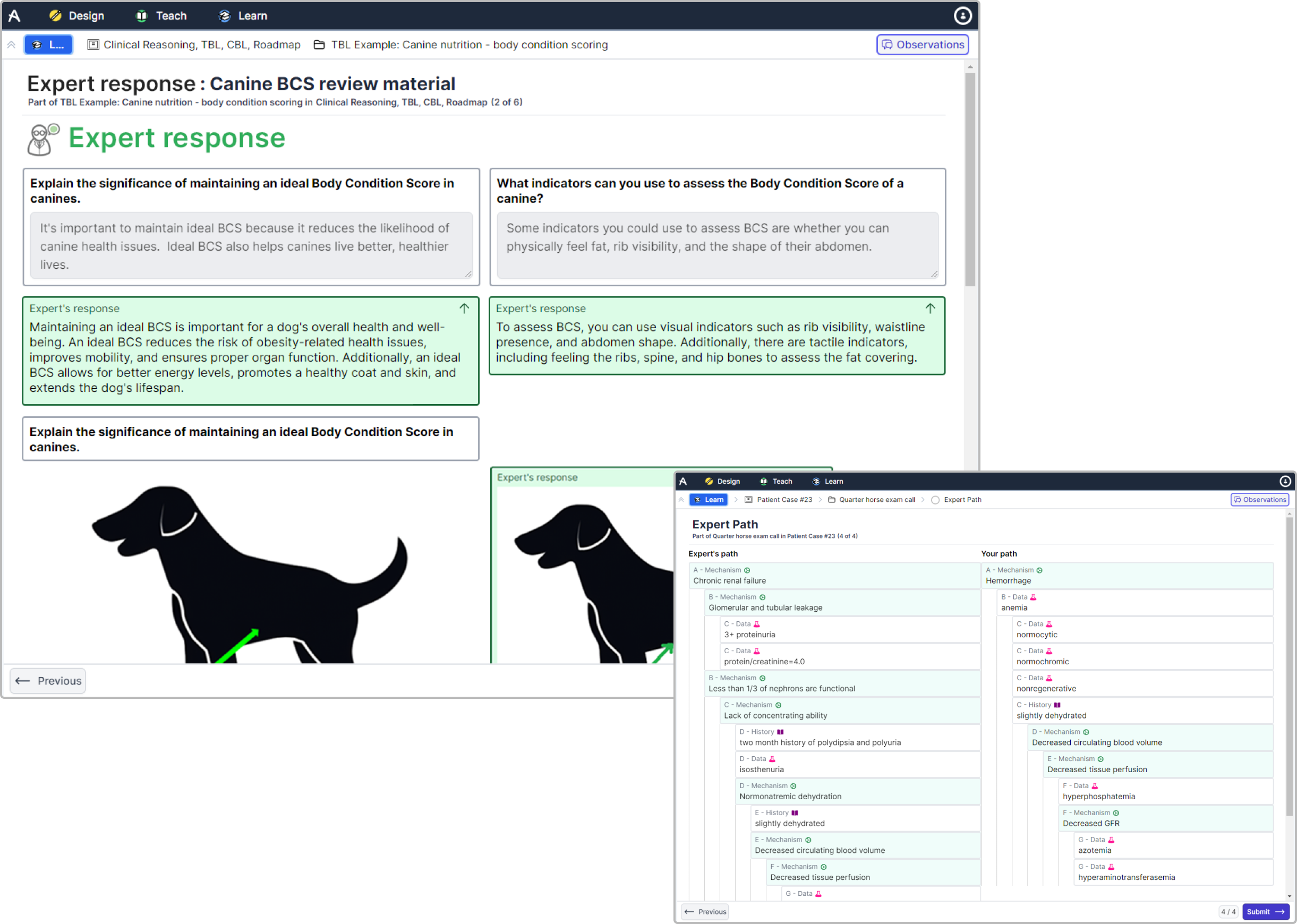
Expert response feedback can be interwoven anywhere within your learning modules in Allele.
Expert responses can be presented back to students through text, or images.
You can use expert responses to automate feedback regardless of what pedagogy you’re using.
Expert responses can be configured for anything you create in Allele. That includes images, text input, quantitative assessments, diagnostic paths, and more.
Leverage a variety of different question types and scoring options.
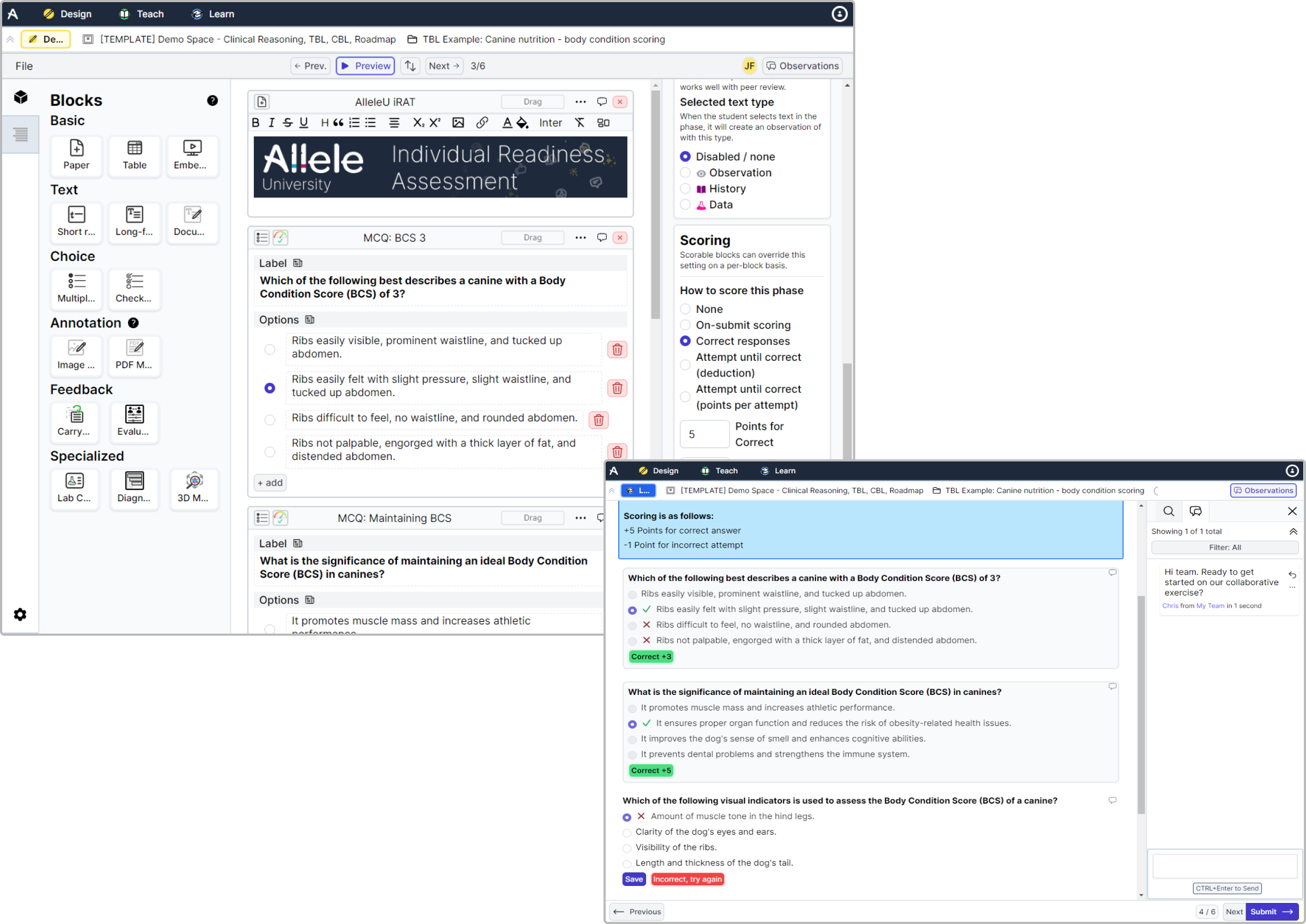
Once you integrate your existing LMS to Allele, all scores will automatically flow into your LMS.
Different scoring options give you the flexibility to challenge students in different ways. Some options even provide immediate feedback on correctness.
Allele will automatically account for any assessments taken as teams of students and distribute scores accordingly.
You can configure scoring rules at an overarching module level, or you can get more granular and score each question differently, if needed.
Embed video, audio, interactive 3D imagery, PowerPoint, and more.
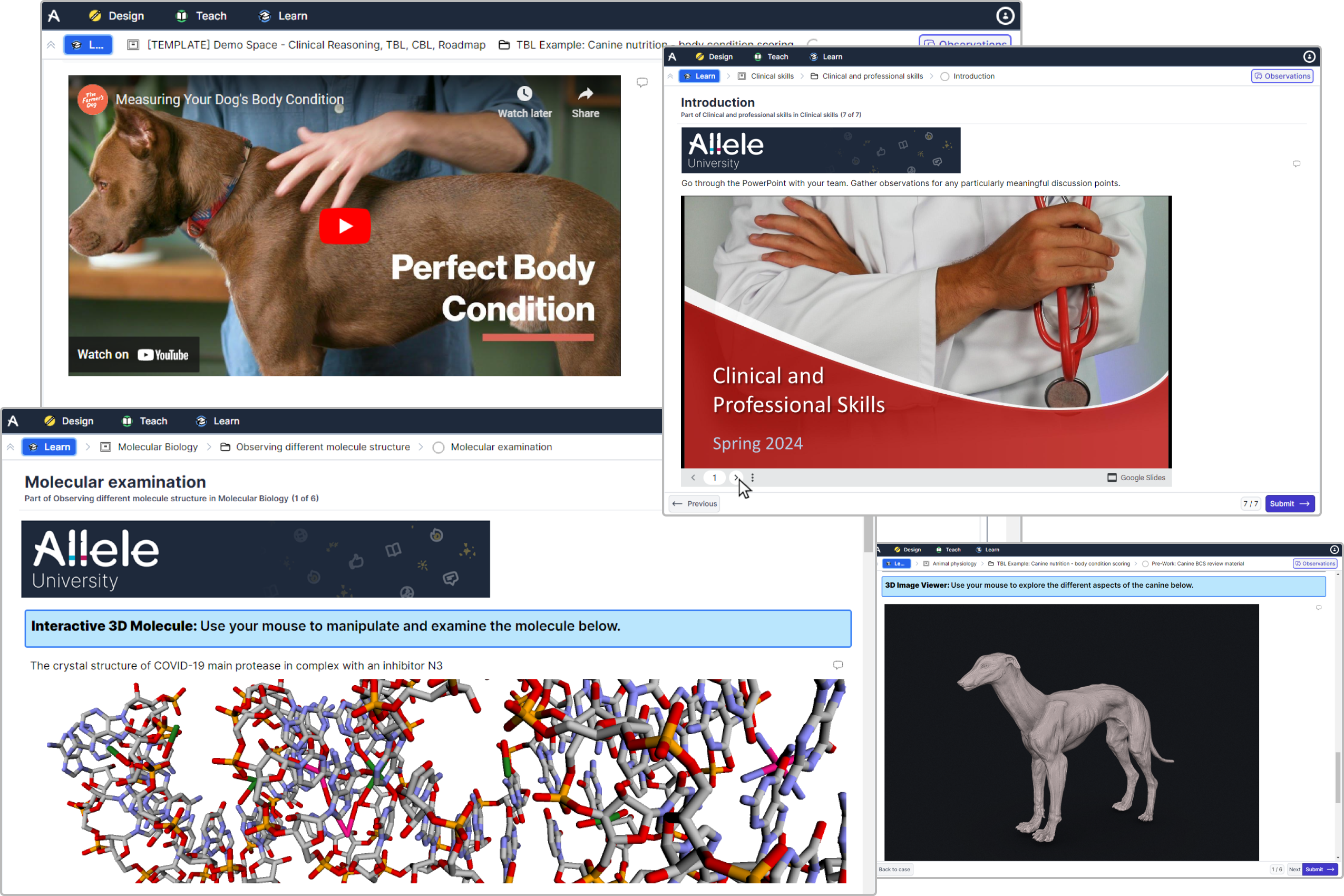
Embed and modify digital media of any form by using an iFrame embed snippet.
Embedded media that is manipulable will allow students to digitally interact with your content.
All embedded digital assets can be quickly size-adjusted to meet the aesthetic needs of your content.
Save clinical observations to use in complex diagnoses... or just take notes.
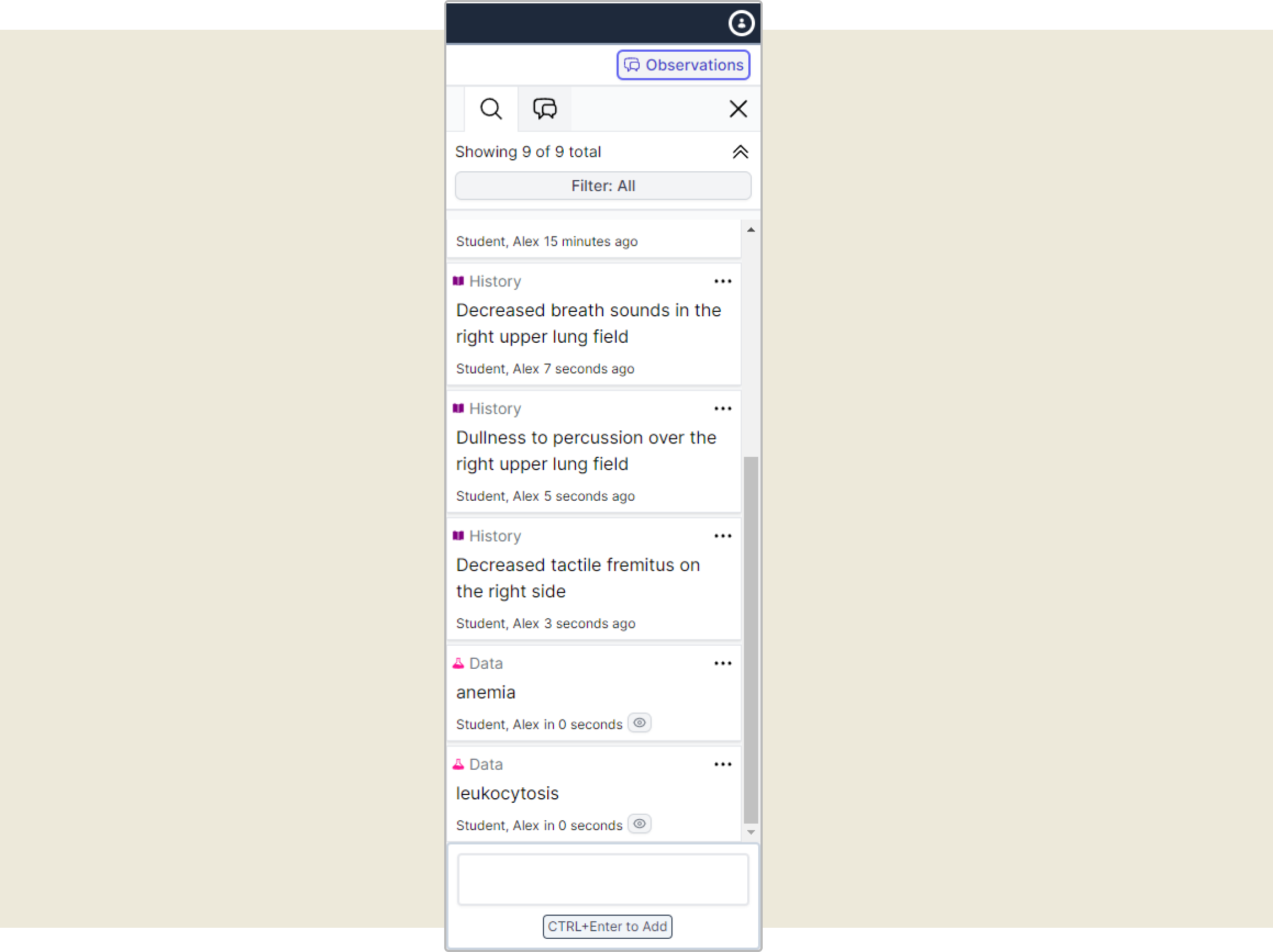
Students can manually take observations, or educators can configure observations to automatically be captured when students highlight text.
When learning modules are configured to be taken as teams, students can collectively add entries to a team observation list.
After students have completed their learning in Allele, they can always go back and reference observations they’ve taken if educators configure this to be allowed.
Observations taken by students will persist throughout the entire case they are working through.
Students upload different file types for review by educators and peers.Students capture observations throughout their learning for later reference, or integrated usage in other Allele components.
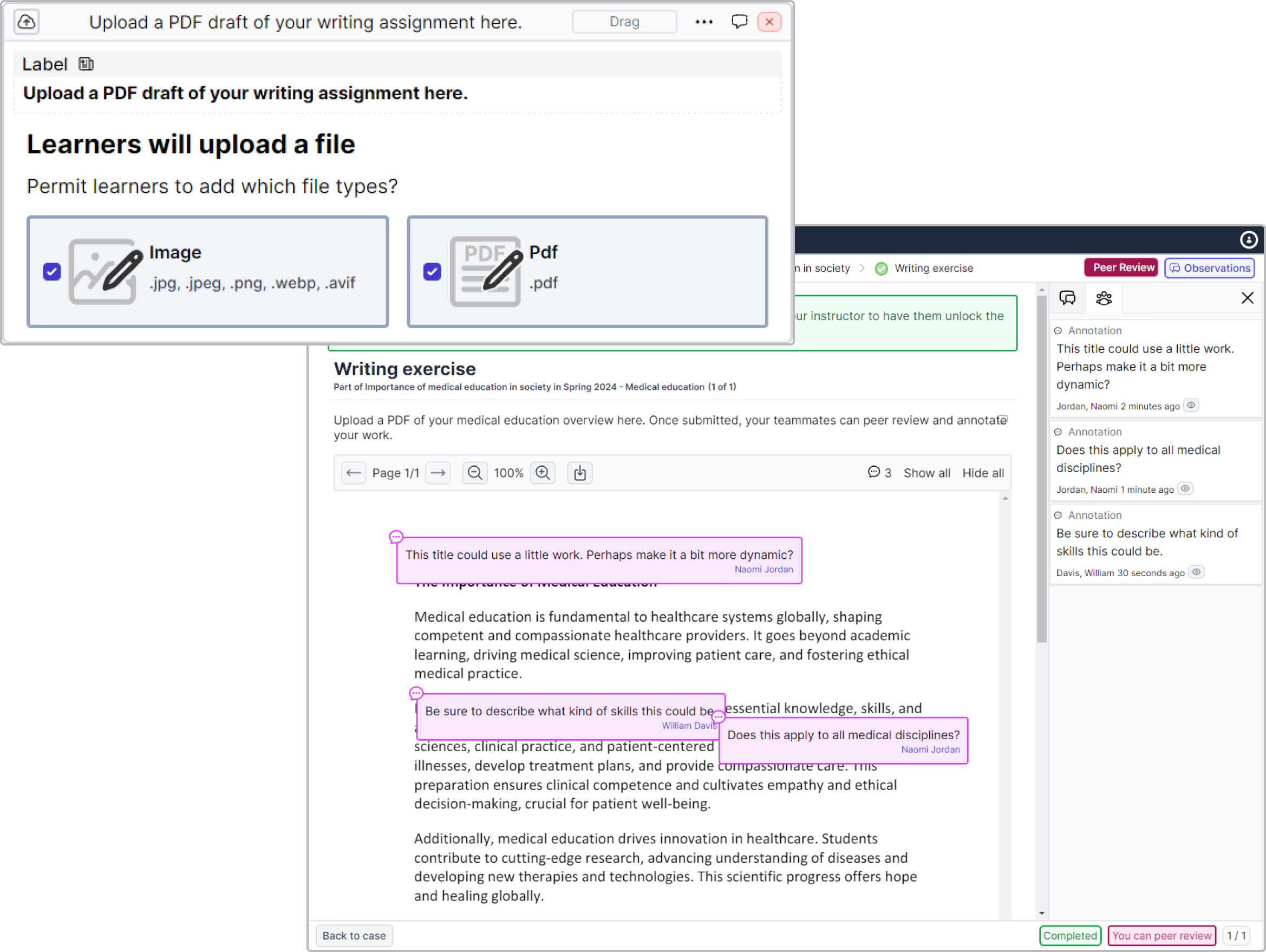
Students can upload their own files of varying types for educators, and optionally other students, to view and interact with.
If “Peer Review” is enabled on student uploads, teammates can review each others’ work and leave comments.
Facilitate collaboration with real-time, in-app team chat.
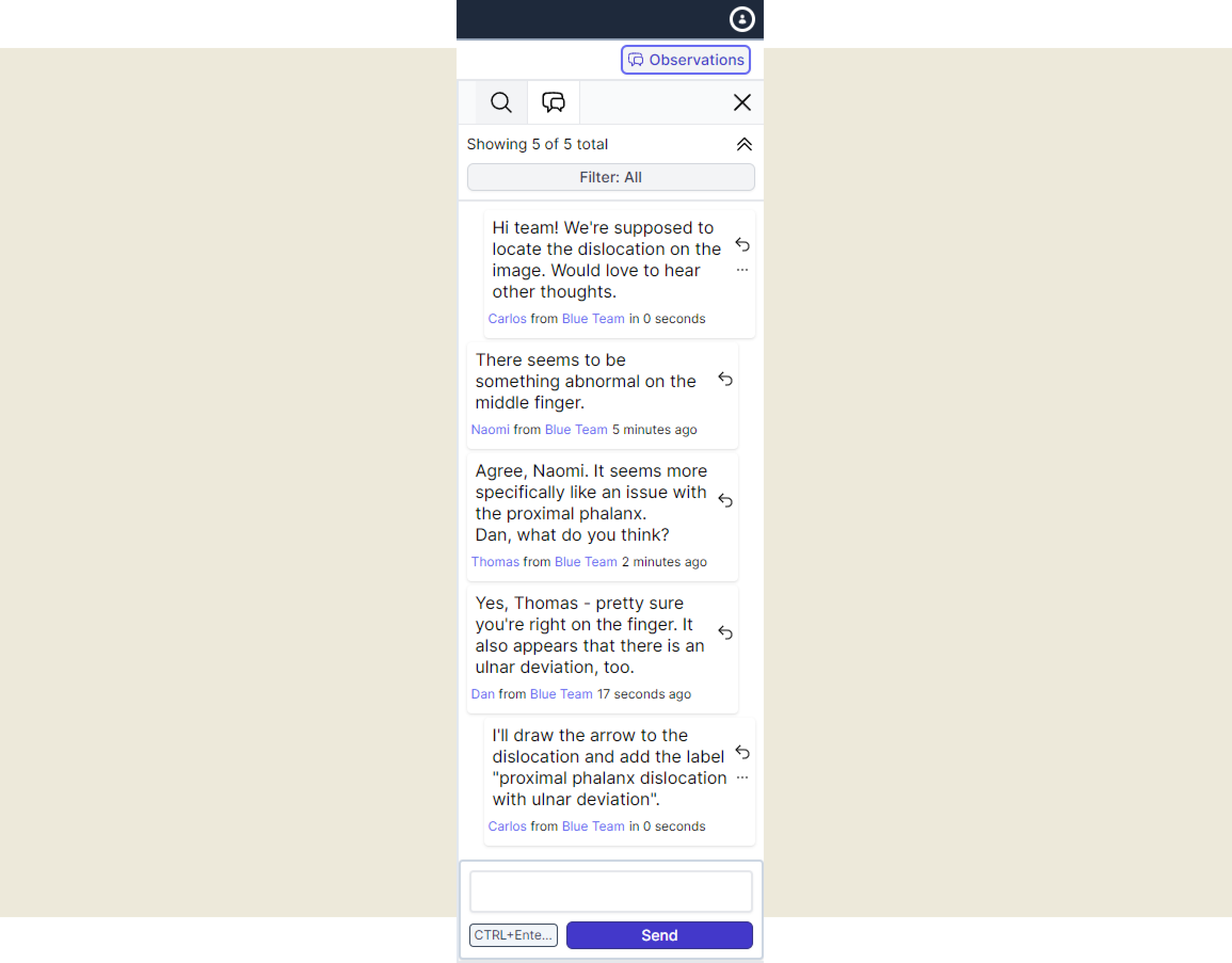
Students can easily communicate with their team synchronously, or asynchronously.
When adding comments to the chat, students can choose to reply to specific comments to keep conversations organized.
Educators can see the students’ chat by using their teaching tools. And optionally, they can add comments of their own to chat with students.
Create time frame accommodations for individual students, or at scale.
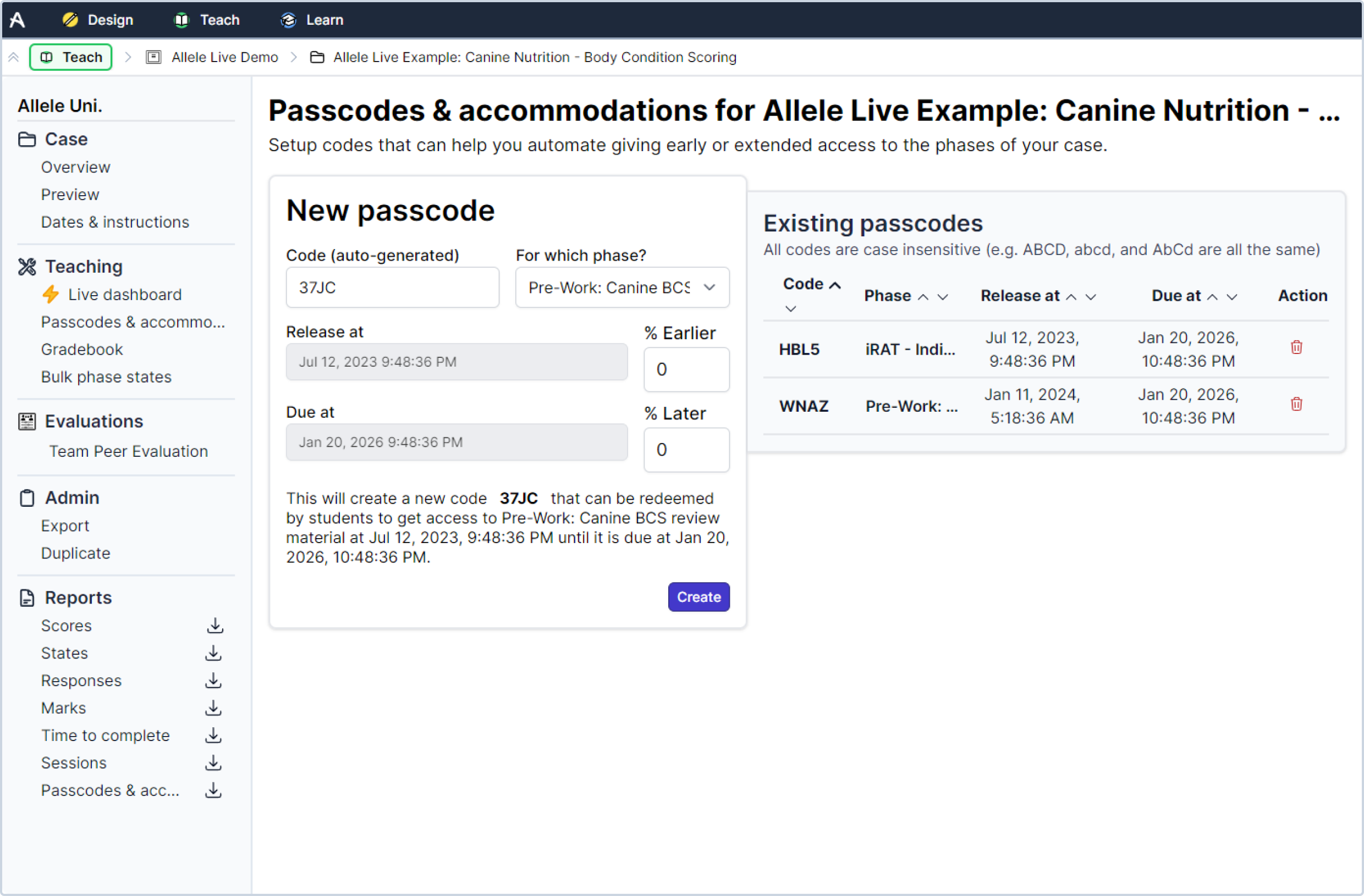
Accommodations can grant students additional access time before or after the established open time frame for any exercise.
Accommodations can be established on a student-by-student basis, or done at scale by providing students a pre-generated code to enter.
Quickly view in progress work for broad sharing, or re-usability.
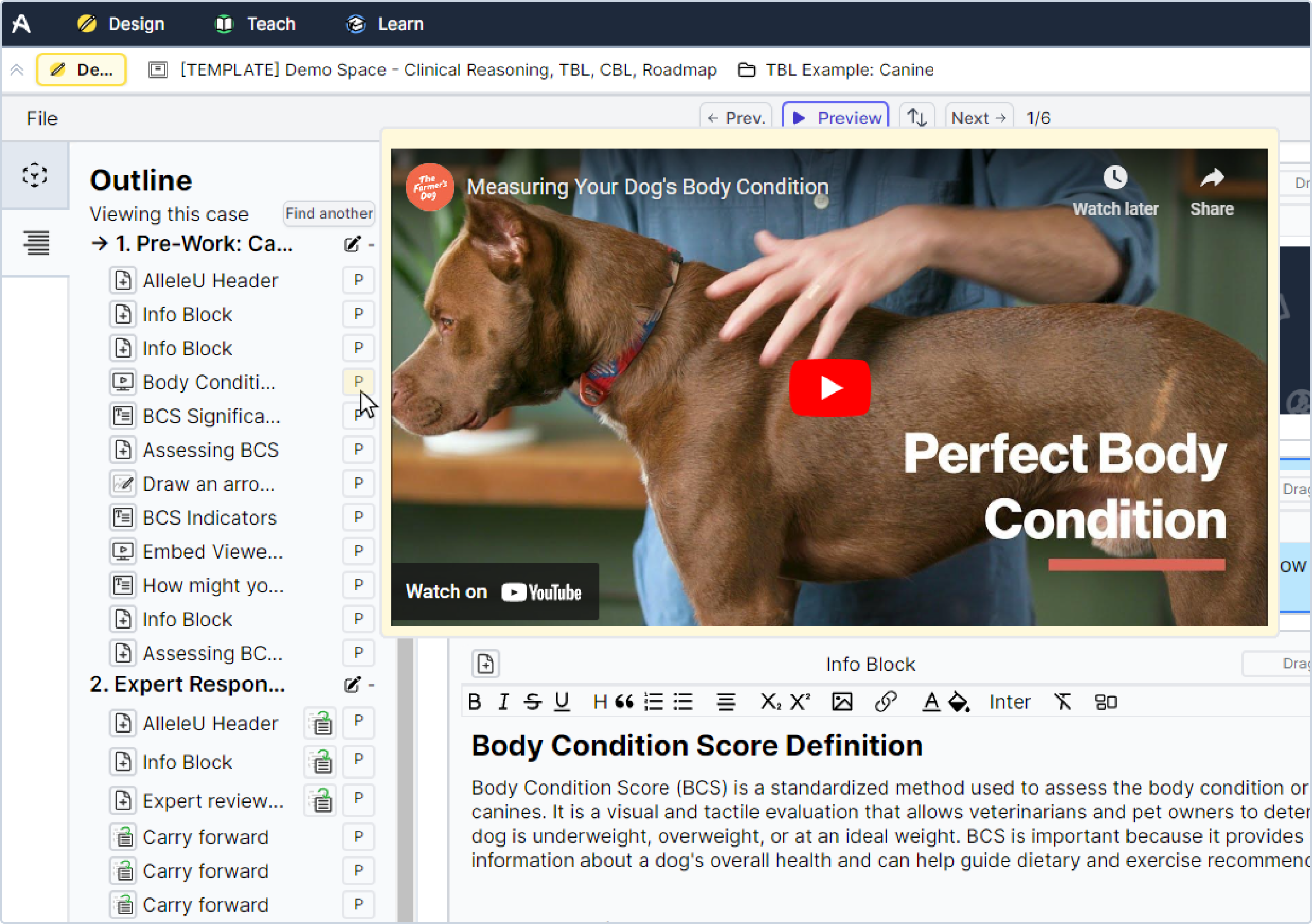
Hover-over preview gives you a glimpse into each component that you have built.
Click an item from the outline from anywhere in your Allele material to immediately create a copy and add it to the exercise you’re building.
Reusability and content sharing can be done at the overarching course level or as granular as a single component.
Configuring expert response is quick and easy with the outline functionality. Simply click the “Carry Forward” button and the expert response will automatically get added to your module.
Control the flow of your classroom with flow controls and timers.
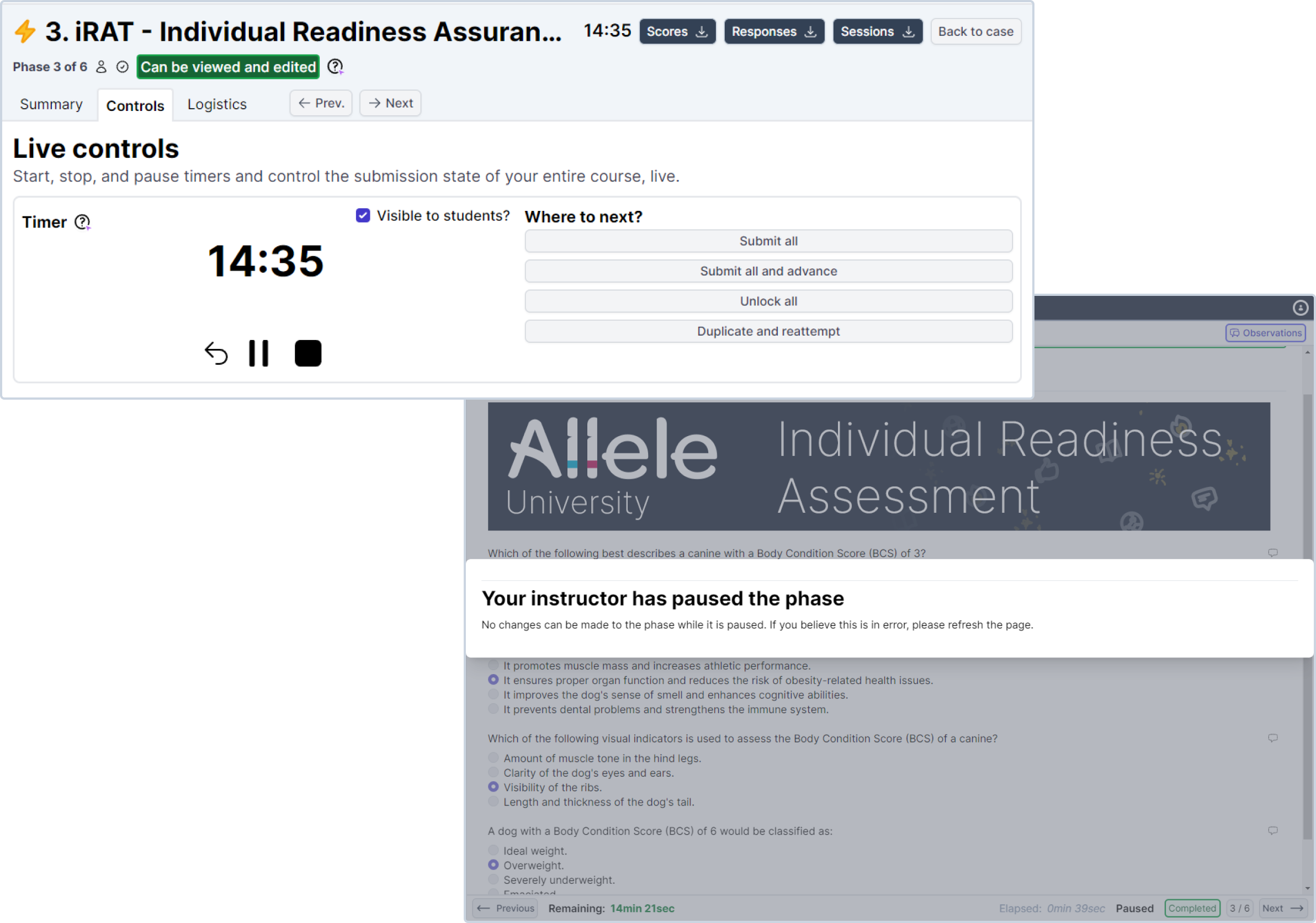
Live timer gives students a set amount of time to complete activities. Pausing this time automatically locks student screens into a read-only state.
Ready to move on? Live controls available to push students en masse ahead to subsequent activities.
Instructors can allow students to re-engage with completed assessments by using live controls to re-open previously submitted work.
Build different configurations of student teams and enable with a click.
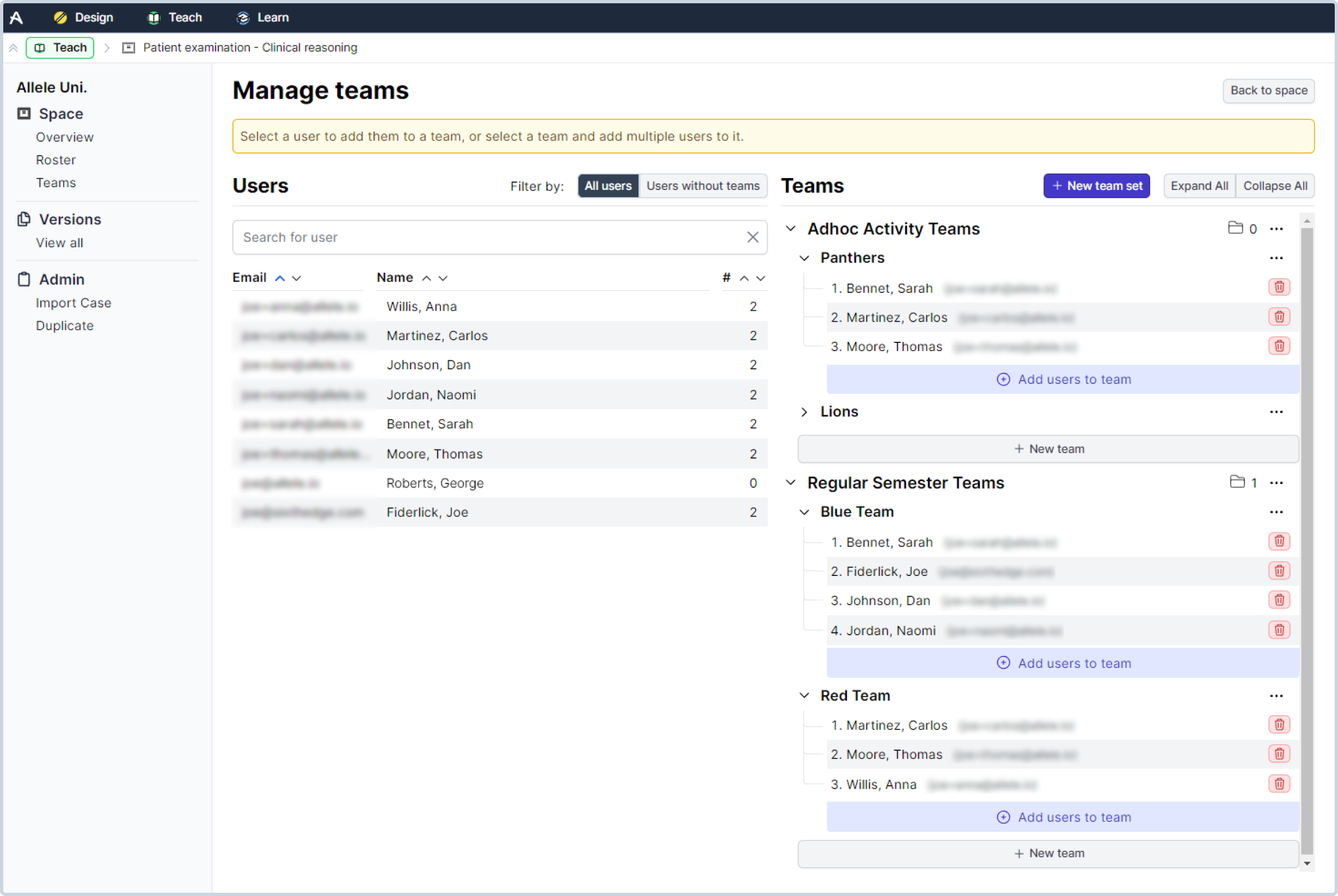
Dynamic team creation allows you to have different configurations of student teams called “Team Sets”. Easily assign a desired Team Set to a case and Allele will handle the rest.
When using scored assessments, Allele will automatically handle grading for teams. If you have your LMS integrated, Allele will automatically send through student scores based on a team’s final scored total.
Easily adjust teams on the fly and changes will be reflected in real-time to the students.
Besides configuring them by hand, student teams can easily be uploaded with a provided CSV template.
Enable team collaboration for any activity in Allele with a single click.
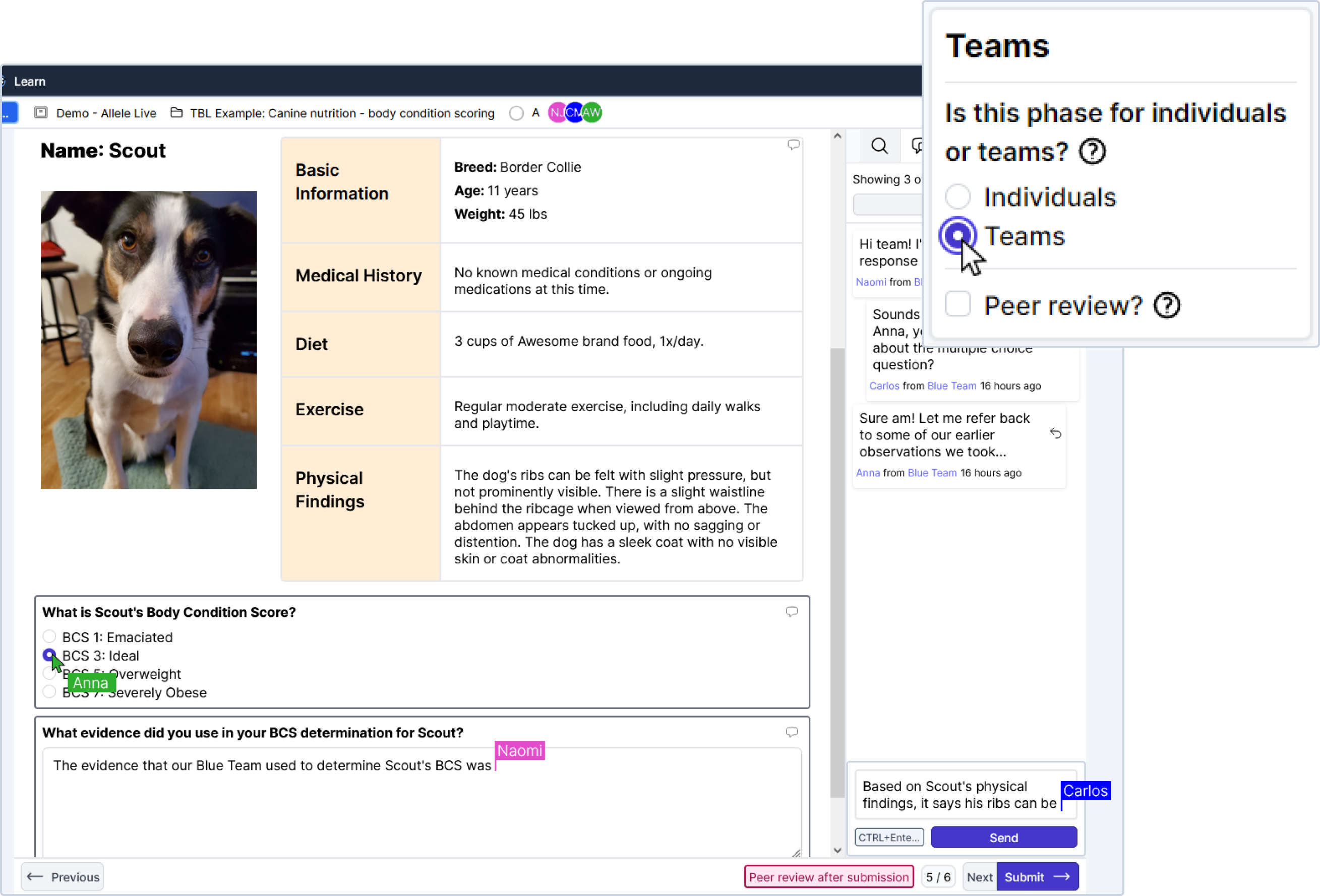
Any exercise you create in Allele can be configured to be taken as teams of students.
When scored assessments are on team-configured modules, Allele automatically assigns scores across team members.
Real-time collaborative exercises are supported by in-app chat, shared observations lists, and more.
Beyond student collaboration, educators can actively work together in real-time on the creation and authoring of content.
In-app, or downloadable reports to show grades, student progress, and more.
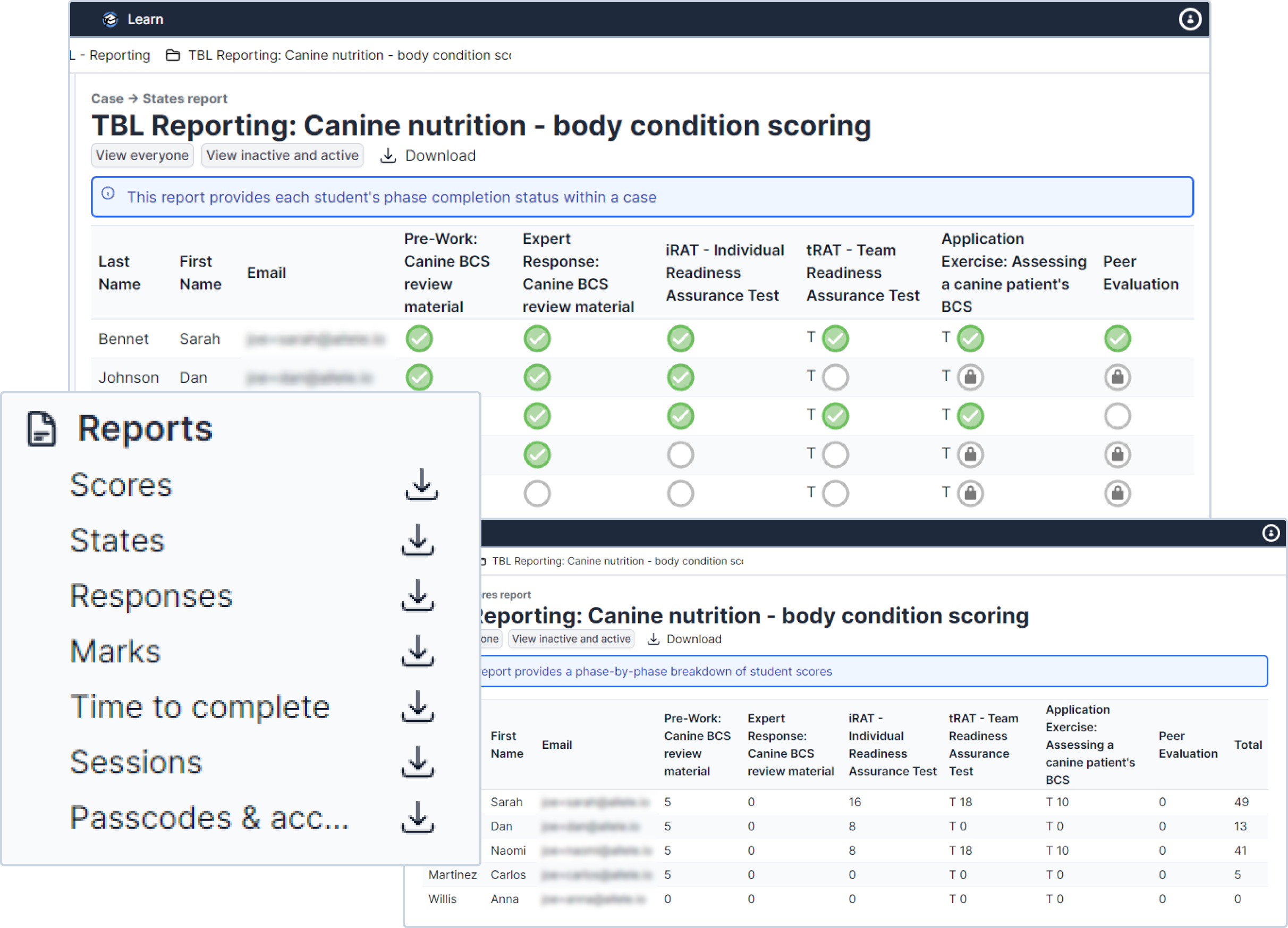
Real-time reports can either be accessed in-app, or downloaded in system agnostic, CSV format.
See student scores, progress reports, detailed student engagement data, student observations and comments, accommodations, and more.